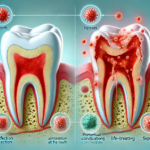How to Block Someone on TikTok: A Complete Step-by-Step Guide
TikTok is one of the most popular social media platforms today, but sometimes you might encounter users whose content or behavior isn’t appropriate or welcome. In these cases, blocking someone is the best way to ensure they can’t interact with you anymore. If you’re wondering how to block someone on TikTok, this guide will walk you through the process with easy, step-by-step instructions. Whether you want to block someone for privacy reasons or to prevent unwanted messages and comments, we’ve got you covered.
Why Block Someone on TikTok?
Blocking someone on TikTok can be useful in various situations. Here are some reasons why you might want to block a user:
- Harassment or Bullying: If someone is sending you unwanted messages or leaving inappropriate comments on your posts, blocking them can stop the behavior.
- Privacy Concerns: Blocking can prevent certain users from viewing your content or engaging with your profile.
- Unwanted Interactions: Whether it’s spam or repeated comments that make you uncomfortable, blocking can prevent further interactions.
- Protecting Your Content: Blocking certain users can help keep your content and engagement safe from negative influence.

How to Block Someone on TikTok: Step-by-Step Instructions
Blocking a user on TikTok is simple and can be done directly from their profile or from any interactions they’ve had with your content.
Step 1: Open the TikTok App
- Launch the TikTok app on your iPhone or Android device. Make sure you are logged into your account.
Step 2: Navigate to the User’s Profile
- If you want to block a specific user, you need to find their profile. You can do this by:
- Searching for their username in the TikTok search bar.
- Going to your list of followers or people you are following.
- Clicking on their username in a comment or message they’ve sent you.
Step 3: Access the User’s Profile
- Once you’re on their profile, click the three dots (or three horizontal lines) in the top-right corner of the screen. This will open a menu with more options for the user.
Step 4: Select “Block”
- In the menu, select “Block” from the list of options. TikTok will then confirm that you want to block the user.
- Confirm your choice by clicking “Confirm” or “Block” when prompted.
Once blocked, the user will no longer be able to see your videos, send you messages, or interact with you in any way on TikTok.
How to Unblock Someone on TikTok
If you change your mind and want to unblock someone on TikTok, you can easily reverse the action.
Step-by-Step Instructions to Unblock a User:
- Open the TikTok app and log in to your account.
- Go to your profile by tapping the “Me” icon at the bottom right of the screen.
- Tap the three dots (or three horizontal lines) in the top-right corner to open your settings.
- Scroll down and tap “Privacy”.
- Select “Blocked accounts” to see a list of all the users you’ve blocked.
- Tap “Unblock” next to the user’s name to restore their ability to interact with you.
What Happens When You Block Someone on TikTok?
Blocking a user on TikTok comes with several consequences that affect how they can interact with you on the platform.
- No More Interaction:
- The blocked user will no longer be able to follow you, view your videos, comment on your posts, or send you direct messages.
- No Notification:
- TikTok does not notify the user that you’ve blocked them. They won’t know unless they actively search for your profile and realize they can no longer access it.
- Restricted Viewing:
- Your profile and content will be completely hidden from the blocked user.
- Previous Comments and Messages:
- Any comments or messages the blocked user has sent you may remain, but they will no longer be able to interact with you further.
How to Block Multiple Users on TikTok
If you’re dealing with more than one problematic user, TikTok allows you to block multiple users at once, which can save you time.
Step-by-Step Instructions:
- Open the TikTok app and go to your profile.
- Tap the three dots (or three horizontal lines) in the top-right corner to access your settings.
- Select “Privacy” and then “Blocked accounts”.
- From this list, you can add multiple users to block by searching for their usernames and selecting the Block option for each.
How to Report a User on TikTok
Blocking might not always be enough, especially if someone is engaging in harmful behavior. If a user violates TikTok’s community guidelines by posting inappropriate content, harassment, or abuse, you can also report them.
Step-by-Step Instructions to Report a User:
- Go to the user’s profile by searching for their username or navigating from a comment or message.
- Tap the three dots in the top-right corner of their profile page.
- Select “Report” from the options and follow the on-screen prompts to choose the reason for reporting the user.
- Submit the report, and TikTok will review the account for potential violations of its policies.
Tips for Managing Your TikTok Experience
To create a safe and positive experience on TikTok, here are some additional tips:
1. Adjust Privacy Settings:
- Go to Settings > Privacy and customize your settings to control who can follow, comment, and send you messages.
2. Enable Comment Filters:
- TikTok allows you to filter comments on your videos. You can block certain keywords or even prevent specific users from commenting on your posts.
3. Use the “Restricted Mode”:
- Enable Restricted Mode in your account settings to filter out content that may be inappropriate for certain age groups or preferences.
4. Review Followers Regularly:
- Take time to review your followers and block any users that seem suspicious or make you feel uncomfortable.
Troubleshooting: What to Do If Blocking Doesn’t Work
If you’re having trouble blocking someone on TikTok, here are some troubleshooting steps:
- Restart the App:
- Close and reopen the TikTok app. This can help fix temporary glitches.
- Check for App Updates:
- Make sure you’re running the latest version of TikTok. Updating the app can often fix bugs or issues with blocking.
- Reinstall the App:
- If blocking still doesn’t work, uninstall and reinstall the TikTok app to ensure there’s no corrupted data causing the issue.
- Contact TikTok Support:
- If none of these steps work, reach out to TikTok’s support team through the app or their website for further assistance.
How to Block Someone on TikTok: Quick Reference Table
| Action | Steps | Result |
|---|---|---|
| Block a User | Go to profile > Tap three dots > Block > Confirm | User can no longer view your content or interact with you. |
| Unblock a User | Profile > Settings > Blocked accounts > Unblock | User regains access to your content and can interact with you. |
| Report a User | Profile > Tap three dots > Report > Follow prompts | TikTok will review the account for policy violations. |
| Block Multiple Users | Profile > Settings > Blocked accounts > Add multiple users | Block several problematic users at once for a more efficient process. |
Conclusion
Blocking someone on TikTok is a simple yet effective way to protect your privacy, prevent harassment, and ensure a positive experience on the platform. Whether you’re dealing with an individual who is sending unwanted messages or you just want to limit certain interactions, knowing how to block someone on TikTok can help you maintain control over your account. If you ever need to unblock someone, the process is just as straightforward.
For more TikTok tips and guides, visit AnswerHowTo.com, your go-to resource for answers to all your social media questions.